Solutions
Our mission aligns services and technologies for simple payment solutions and insurance financing.
Careers
Do you like the idea of joining a proactive team where you will have the opportunity to take up challenges and develop your potential?
Then you may be our next colleague!
In regards to
A pioneer in insurance premium financing, Primaco relies on technological innovation and customer service.

Primaco, a pioneer in insurance premium financing.
Simplicity, transparency and speed of execution define us and contribute to our solid reputation. At Primaco, customer service is ingrained in our DNA.
We offer all-in-one financing options for both personal and commercial lines. We are flexible to better serve you, support your operations and thus make your job easier.
Our goal
Our goal is to help brokers improve management of accounts receivable.
Primaco, a pioneer in insurance premium financing.
Constantly evolving
Our guarantee: the treatment of each request in 24 hours or less.
50,000
transactions par mois
550
courtiers actifs
42,000
contrats par an